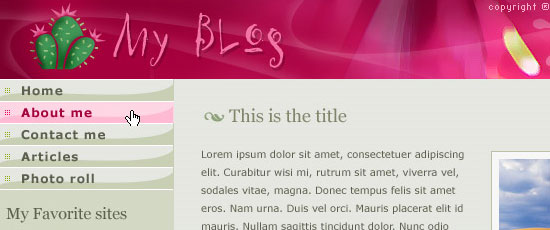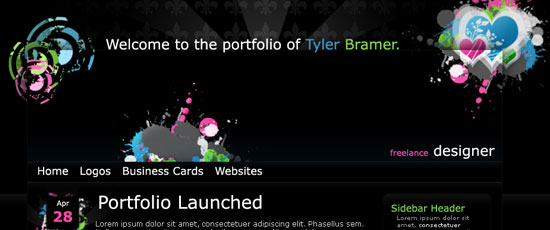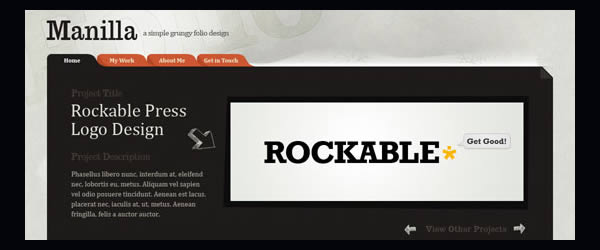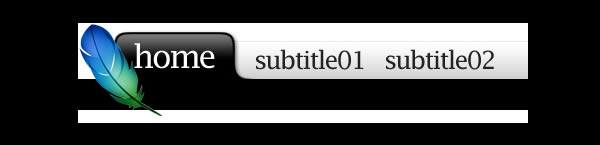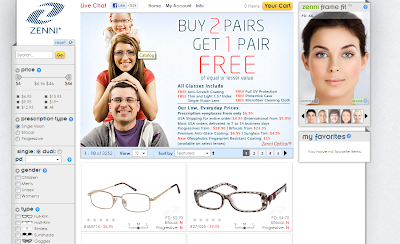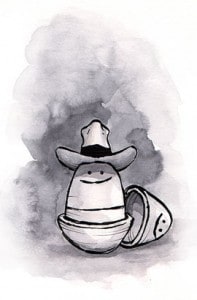Setelah sekian lama ga ngeblog lagi, saya sekarang bakalan ngepost tentang Cheat Game Online. Dan mungkin saya sekarang ga akan ngepost make bahasa Inggris dulu, berhubung saya sadar bahasa Inggris saya ga bagus bagus amat.
Back to the topic, kalian pernah main game online ga sih? Saya yakin 60% pasti pernah, dan kadang saat main game online tuh agak kesel karna misal :
1. Game terlalu sulit
2. Yang mainnya pada punya skill dewa
3. Kurang hoki kali ya
Sehinga anda kadang kesal dan ga mau main game online lagi, dan sejenak terpikir dibenak kalian "kenapa sih ga make cheat aja, kan enak tuh"
Hal ini pasti pernah terjadi di benak semua orang yang bermain game online, dan kadang mulai pada nanya deh ke google "Cheat Game Online Indonesia" muncul dah tuh di google sejuta hasil yang isinya ga jelas semua.
Terkadang isi blog itu hanya scam dan ternyata isi cheatnya tuh virus, atau engga cheat yang udah kadaluarsa, dan yang paling parah adalah cheat tersebut berisi keylogger.
Terus emang apaan sih nyit - nyit.net tuh?
Nyit-Nyit.Net didirikan pada tanggal 13 Januari 2003 disebuah warnet dipulau Jawa. Merupakan hasil oprekan team #B43.net dengan dimodali perusahan B43 Cyber Company "The cyber life solutions" dengan services/jasa web hosting dan web design (Owner: a'a Utam).
(Source Nyit-Nyit.Net)
Akhirnya pada pertengahan tahun 2005 dibuatlah sebuah forum yang tujuannya ke arah industri software indonesia dan social enginering aplikasi dengan harapan memajukan indonesia di dunia software aplikasi.
(Source Nyit-Nyit.Net)
Ditengah perjalanannya Nyit-Nyit pun pernah mengalami masa kelam. Katanya servernya pernah downtime dan issue nya sih warnet yang jadi base N3 (Nyit-Nyit.Net) kena gerebek polisi razia waktu sama microsoft. Dan banyak deh cerita lainnya... Silahkan baca disini untuk melihat sejarah Nyit-Nyit.Net
Terus gimana anda bisa kenal nyit - nyit.net?
Sama seperti kalian saya juga penggemar game Online dan sering merasa kesal saat di game tersebut saya kalah, akhirnya ya saya cari di google. Disana saya menemukan cheat yang cukup bagus, berberapa lama kemudian cheat tersebut expired karna GM sudah melakukan update. Dan sialnya, blog itu sudah tidak melakukan update lagi. Saya tidak kehabisan akal, saya berfikir cheat pasti tidak akan datang sendiri pasti ada pembuatnya. Saya liatlah di bagian credit cheat tersebut, dan tertera .....@N3 (saya lupa siapa yang buatnya pokoknya di akhirnya tuh ada @N3)
Akhirnya saya coba cari di google apa N3 itu? Ternyata itu adalah portal Cheat Game Online. Akhirnya saya coba register di forum tersebut, sayangnya pada masa itu bagi anda yang ingin register pada forum tersebut harus membayar sejumlah uang (Sampai sekarang masih diberlakukan). Walaupun begitu saya tetap sering membuka forum tersebut karna bagi 2 orang yang beruntung setiap harinya akan mendapatkan acc. secara cuma - cuma.
Selama beberapa minggu sayapun bermain tanpa cheat, dan tetap membuka forum tersebut walau belum mempunyai account (Kali aja ada event register gratis). Dan benarlah, beberapa hari kemudian N3 mengadakan event register gratis selama beberapa hari, tanpa banyak omong akhirnya saya register di forum tersebut. Dan betapa bersyukurnya saya pada waktu itu karna saya berhasil menjadi bagian dari forum N3. Rasanya bagaikan surga cheat game online. Dari situlah saya mulai sering aktif buka nyit-nyit (walau jarang ngepost).
Jadi inti dari post ini apa?
Intinya saya hanya ingin mengenalkan pada khalayak umum tentang nyit-nyit.net. Nyit - nyit tuh ya pokoknya keren abis, bukan hanya sekedar sharing cheat aja. Disana juga kita bisa mencari ilmu tentang dunia perhackingan.
Selain itu N3 juga memiliki visi untuk memajukan software Indonesia, jadi disana tuh bisa juga share software hasil kreativitas kita.
Sekian dari saya. (walau mungkin anda merasa kurang jelas kali ya)
Wassallam Wr. Wb.
Read More "N3 Cara Pintas Yang Dianggap Pantas - Cheat Game Online"
Back to the topic, kalian pernah main game online ga sih? Saya yakin 60% pasti pernah, dan kadang saat main game online tuh agak kesel karna misal :
1. Game terlalu sulit
2. Yang mainnya pada punya skill dewa
3. Kurang hoki kali ya
Sehinga anda kadang kesal dan ga mau main game online lagi, dan sejenak terpikir dibenak kalian "kenapa sih ga make cheat aja, kan enak tuh"
Hal ini pasti pernah terjadi di benak semua orang yang bermain game online, dan kadang mulai pada nanya deh ke google "Cheat Game Online Indonesia" muncul dah tuh di google sejuta hasil yang isinya ga jelas semua.
Terkadang isi blog itu hanya scam dan ternyata isi cheatnya tuh virus, atau engga cheat yang udah kadaluarsa, dan yang paling parah adalah cheat tersebut berisi keylogger.
Karna itulah lahir Nyit - Nyit.Net sebagai portal cheat game online Indonesia.
Nyit-Nyit.Net didirikan pada tanggal 13 Januari 2003 disebuah warnet dipulau Jawa. Merupakan hasil oprekan team #B43.net dengan dimodali perusahan B43 Cyber Company "The cyber life solutions" dengan services/jasa web hosting dan web design (Owner: a'a Utam).
(Source Nyit-Nyit.Net)
Akhirnya pada pertengahan tahun 2005 dibuatlah sebuah forum yang tujuannya ke arah industri software indonesia dan social enginering aplikasi dengan harapan memajukan indonesia di dunia software aplikasi.
(Source Nyit-Nyit.Net)
Ditengah perjalanannya Nyit-Nyit pun pernah mengalami masa kelam. Katanya servernya pernah downtime dan issue nya sih warnet yang jadi base N3 (Nyit-Nyit.Net) kena gerebek polisi razia waktu sama microsoft. Dan banyak deh cerita lainnya... Silahkan baca disini untuk melihat sejarah Nyit-Nyit.Net
Sama seperti kalian saya juga penggemar game Online dan sering merasa kesal saat di game tersebut saya kalah, akhirnya ya saya cari di google. Disana saya menemukan cheat yang cukup bagus, berberapa lama kemudian cheat tersebut expired karna GM sudah melakukan update. Dan sialnya, blog itu sudah tidak melakukan update lagi. Saya tidak kehabisan akal, saya berfikir cheat pasti tidak akan datang sendiri pasti ada pembuatnya. Saya liatlah di bagian credit cheat tersebut, dan tertera .....@N3 (saya lupa siapa yang buatnya pokoknya di akhirnya tuh ada @N3)
Akhirnya saya coba cari di google apa N3 itu? Ternyata itu adalah portal Cheat Game Online. Akhirnya saya coba register di forum tersebut, sayangnya pada masa itu bagi anda yang ingin register pada forum tersebut harus membayar sejumlah uang (Sampai sekarang masih diberlakukan). Walaupun begitu saya tetap sering membuka forum tersebut karna bagi 2 orang yang beruntung setiap harinya akan mendapatkan acc. secara cuma - cuma.
Selama beberapa minggu sayapun bermain tanpa cheat, dan tetap membuka forum tersebut walau belum mempunyai account (Kali aja ada event register gratis). Dan benarlah, beberapa hari kemudian N3 mengadakan event register gratis selama beberapa hari, tanpa banyak omong akhirnya saya register di forum tersebut. Dan betapa bersyukurnya saya pada waktu itu karna saya berhasil menjadi bagian dari forum N3. Rasanya bagaikan surga cheat game online. Dari situlah saya mulai sering aktif buka nyit-nyit (walau jarang ngepost).
Intinya saya hanya ingin mengenalkan pada khalayak umum tentang nyit-nyit.net. Nyit - nyit tuh ya pokoknya keren abis, bukan hanya sekedar sharing cheat aja. Disana juga kita bisa mencari ilmu tentang dunia perhackingan.
Selain itu N3 juga memiliki visi untuk memajukan software Indonesia, jadi disana tuh bisa juga share software hasil kreativitas kita.
Jadi bagi anda pemakai cheat daftarlah di N3 sebagai portal cheat game online Indonesia, dan bagi anda yang ingin maju belajarlah. Jangan cuma menjadi leecher yang tak berguna.
Sekian dari saya. (walau mungkin anda merasa kurang jelas kali ya)
Wassallam Wr. Wb.